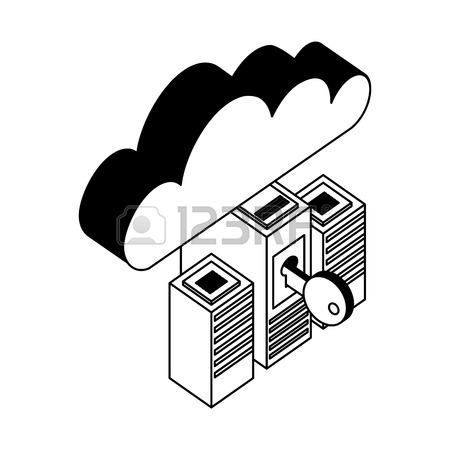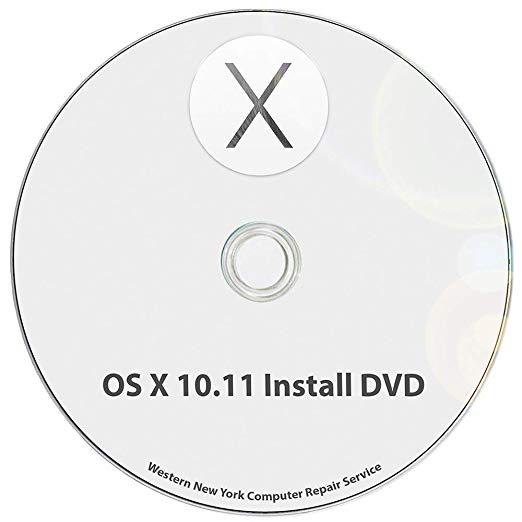QNAP TS-1079 PRO manuals
Owner’s manuals and user’s guides for NAS & storage servers QNAP TS-1079 PRO.
We providing 1 pdf manuals QNAP TS-1079 PRO for download free by document types: User Manual

Qnap TS-1079 PRO User Manual (639 pages)
Brand: Qnap | Category: NAS & storage servers | Size: 33.35 MB |

Table of contents
Mac Users
21
Linux Users
21
F low v ie w
23
Language
35
3.2 Network
36
DDNS service
54
3.4 Hardware
59
3.5 Security
63
Liv e Update
85
“Migrate”
101
4.5 iSCSI
127
Click “Next”
132
4.5.4 LUN Backup
166
4.6 Virtual Disk
185
Windows 2003
199
Windows 7
201
Networking
207
5.2 Users
211
Create a User
213
Im port use rs
222
5.3 User Groups
227
Share Folders
228
2. Click “Next”
229
(Refresh)
236
“ADD” to confirm
239
Advanced Options
257
5.5 Quota
258
6.3 NFS Service
267
6.4 FTP Service
270
6.5 Telnet/SSH
272
6.7 Web Server
275
Windows XP:
278
Windows Vista
284
Mac OS X
292
Upload file
307
Extract files
309
Mount ISO Shares
311
Media C enter
325
Play music
328
View image files
329
Create album
332
Manage album
335
Set album cover
337
Slide Show
339
Play video
343
Transcode video
344
My Juke box
345
C ontrol Panel
346
User Management
346
Change Password
348
Playlist Editor
349
7.2.1 QMobile
353
“Delete”
362
1. Media Center
363
Photo view
364
Music view
365
Video view
365
(Photo source)
367
3. My Favorites
369
4. My Jukebox
372
Global Settings
379
4. Account
385
“Input manually”
385
BT Download
387
RSS Feed
389
Sm art Playlist
408
7.7 MySQL Server
412
7.8 QPKG Plugins
414
“REMOVE”
415
Se rver Settings
416
Filter Se ttings
418
Sy slog Viewer
420
Rsy nc Serv er
425
RTRR Serv er
426
7.12 Antivirus
429
Scan Jobs
431
Quarantine
438
7.13 TFTP Server
439
8. Backup
440
RTRR Replication
447
“Notification”)
460
8.2 Cloud Backup
465
Am azon S3
465
ElephantDrive
467
8.3 Time Machine
470
Manage Backup
474
Management”
500
“Finish”
501
9.2 USB Printer
503
3. Click “Add”
524
No te :
527
“Queue”
529
9.3 UPS Settings
533
NAS services
544
4. Login the NAS
570
Ba ck up
572
F ile F ilte r
574
Sche dule
576
Mo nito r
578
Port F orwarding
591
TS-EC1279U-RP
603
QNAP NAS
612
More products and manuals for NAS & storage servers QNAP
| Models | Document Type |
|---|---|
| VS-2008 |
Specifications
 QNAP VS-2008 VioStor NVR,
4 pages
QNAP VS-2008 VioStor NVR,
4 pages
|
| TS-809-PRO-EU-B |
Installation Guide
 QNAP TS-809 Pro Turbo NAS,
4 pages
QNAP TS-809 Pro Turbo NAS,
4 pages
|
| TS419P/4TB |
Installation Guide
 QNAP TS-419P,
4 pages
QNAP TS-419P,
4 pages
|
| Disk On-line Server NAS-2100 |
Specifications
 QNAP Disk On-line Server NAS-2100 Specifications,
30 pages
QNAP Disk On-line Server NAS-2100 Specifications,
30 pages
|
| Turbo NAS |
User Manual
 QNAP Turbo NAS User manual,
313 pages
QNAP Turbo NAS User manual,
313 pages
|
| NMP-1000 |
Specifications
 QNAP NMP-1000 Specifications,
179 pages
QNAP NMP-1000 Specifications,
179 pages
|
| Disk On-line Server NAS-2100 |
User Manual
 Rsync-enabled NAS Hardware Compatibility List,
15 pages
Rsync-enabled NAS Hardware Compatibility List,
15 pages
|
| NVR-101 |
User Manual
 QNAP NVR-101 User manual,
101 pages
QNAP NVR-101 User manual,
101 pages
|
| TS-653-PRO-8G-US |
Datasheet
 QNAP TS-653 Pro,
56 pages
QNAP TS-653 Pro,
56 pages
|
| TS-231 |
Datasheet
 QNAP TS-131 storage server,
48 pages
QNAP TS-131 storage server,
48 pages
|
| TS-212P-8TB-WR |
Datasheet
 QNAP TS-212P 4TB,
40 pages
QNAP TS-212P 4TB,
40 pages
|
| TS-451 |
Datasheet
 QNAP TS-251 storage server,
36 pages
QNAP TS-251 storage server,
36 pages
|
| TS-212-E |
Datasheet
 QNAP TS-212-E storage server,
9 pages
QNAP TS-212-E storage server,
9 pages
|
| TS-670 PRO 10GB/6X1,0TB |
Datasheet
 QNAP TS-470 Pro,
8 pages
QNAP TS-470 Pro,
8 pages
|
| TS-221/KIT2 |
Datasheet
 QNAP TS-221 + 2x ST2000VX000,
8 pages
QNAP TS-221 + 2x ST2000VX000,
8 pages
|
| TS879URP/OT-BTO01 |
Datasheet
 QNAP TS-879U-RP,
6 pages
QNAP TS-879U-RP,
6 pages
|
| TS879P/OT-BTO05 |
Datasheet
  QNAP TS-1279U-RP,
8 pages
QNAP TS-1279U-RP,
8 pages
|
| VS-8140-PRO+-US |
Datasheet
 QNAP Surveillance VS-8140 Pro+,
2 pages
QNAP Surveillance VS-8140 Pro+,
2 pages
|
| VS-8124U-RP-PRO-US |
Datasheet
 QNAP Surveillance VS-8124U-RP Pro,
8 pages
QNAP Surveillance VS-8124U-RP Pro,
8 pages
|
| TS-1279U-RP |
Datasheet
  QNAP TS-1279U-RP storage server,
6 pages
QNAP TS-1279U-RP storage server,
6 pages
|